Discord | Animated Emojis
Uploading an animated emoji requires discord Nitro. You’ll want a gif for the emoji and it's recommended to stay below 128px128p.
See below for a guide on using animated emojis without Nitro.
-
First head on over to the settings section in your server.
-
Click the emoji’s section. You’ll now see the button to upload your gif.
-
Now, just upload the gif you’d like to have as your animated emoji.
Using animated emojis without Nitro
If you're like Monni and live the pond life you might be considering using free methods of posting animated emojis. This part of the guide will teach you an easy way to do so.

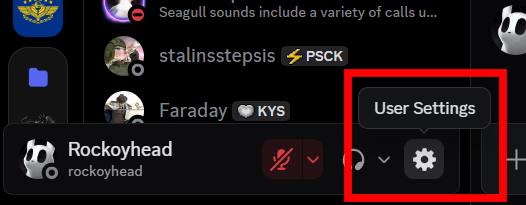
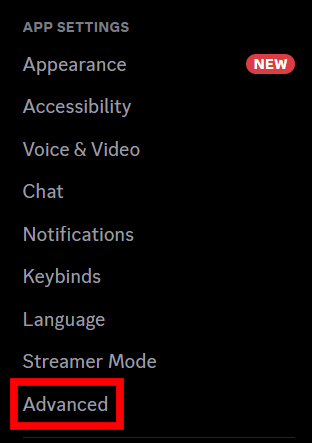
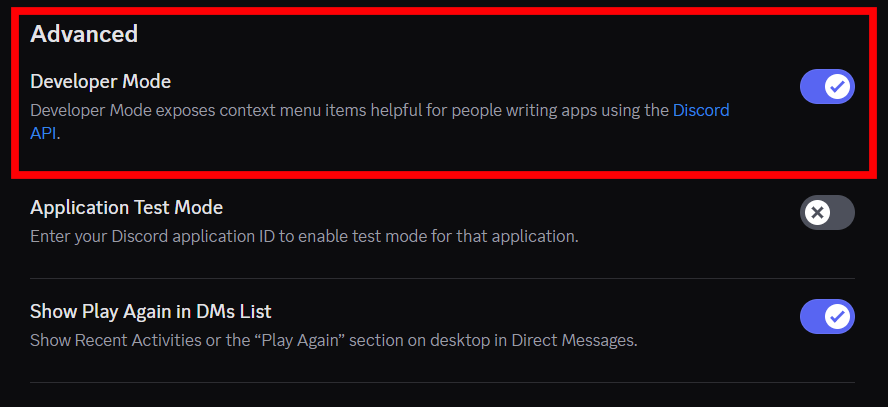
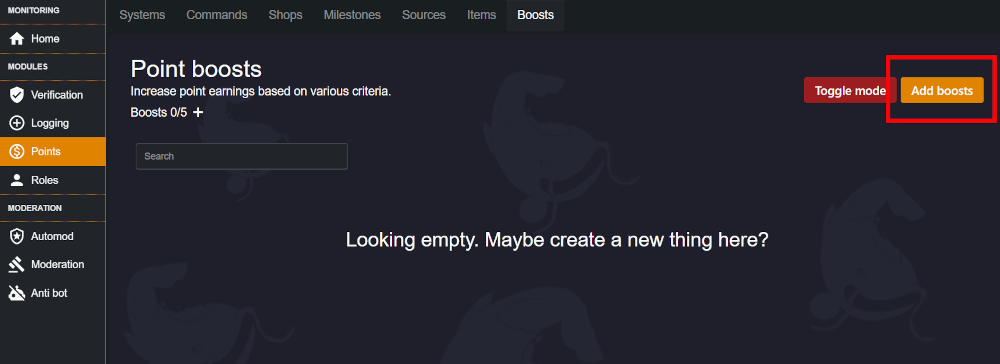 We’re now granted with a menu for editing our boost. There are three sections.
We’re now granted with a menu for editing our boost. There are three sections.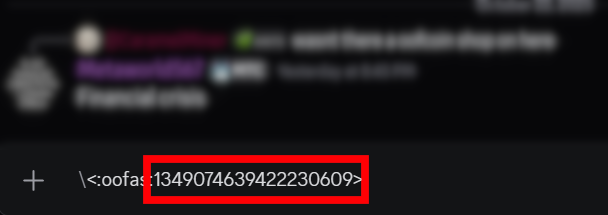 You now have your Emoji ID! Use for all your niceties.
You now have your Emoji ID! Use for all your niceties.
