Enable Discord Developer Mode
· One min read
There are many useful things that require enabling developer mode. One common one is the ability to get server IDs.
-
To begin, head over to your user settings page. This is below channels on desktop, and on mobile to the top right in your profile.
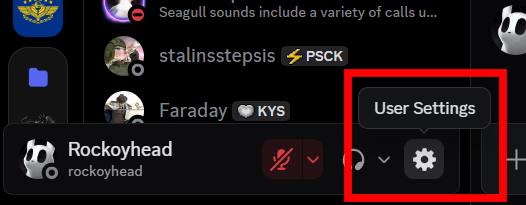
-
Now that you’re in settings, head down to the “advanced” category. Now give it a click.
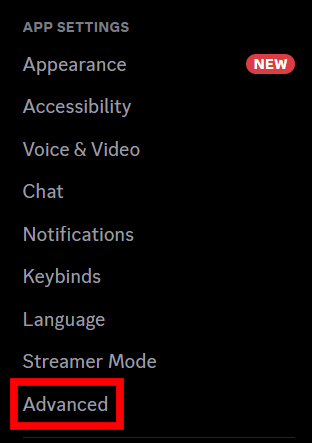
-
You should be able to see a slider for developer mode in here. Simply enable it.
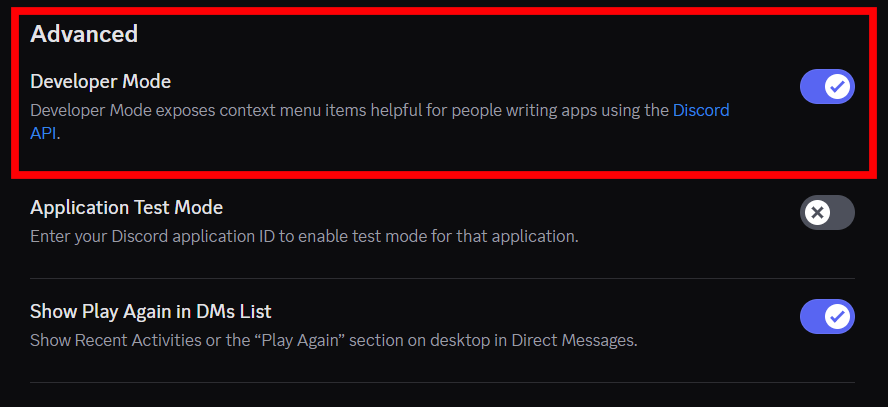
You’re now fully sorted for your developer mode needs. Go crazy!
